用Prometheus實現(xiàn)監(jiān)控和告警,保障服務穩(wěn)定
引言:

在IT行業(yè)的運維領(lǐng)域,保障服務的穩(wěn)定性是一項重要的工作,而實現(xiàn)對服務的監(jiān)控和告警則是其中不可或缺的一部分。本文將介紹如何使用Prometheus實現(xiàn)對服務的監(jiān)控和告警,為保障服務的穩(wěn)定性提供有效的技術(shù)支撐。
一、Prometheus簡介
Prometheus是一款開源的監(jiān)控和告警系統(tǒng),在云原生應用的監(jiān)控和告警方面?zhèn)涫芡瞥纭rometheus通過收集指標(metric)來監(jiān)控服務狀態(tài)、性能和健康狀況,并能夠?qū)崿F(xiàn)自動化的告警處理,使運維人員能夠迅速發(fā)現(xiàn)和解決問題。
二、Prometheus的架構(gòu)
Prometheus的架構(gòu)包括以下幾個組件:
1、Prometheus Server:核心組件,用于收集、存儲和查詢指標數(shù)據(jù),并提供Web界面進行數(shù)據(jù)可視化和查詢。
2、Exporters:負責采集各種應用程序或系統(tǒng)的指標數(shù)據(jù),并將其暴露給Prometheus Server。
3、Pushgateway:用于暫存臨時指標數(shù)據(jù),由客戶端主動推送數(shù)據(jù)到Pushgateway,再由Prometheus Server主動拉取。
4、Alertmanager:用于處理告警事件,包括觸發(fā)告警、發(fā)送通知、維護告警歷史記錄和管理告警狀態(tài)。
三、Prometheus的部署
1、下載和安裝Prometheus Server
官網(wǎng)下載地址:https://prometheus.io/download/
下載完成后,解壓文件到指定的目錄,如:/opt/prometheus
2、配置Prometheus Server
打開文件:/opt/prometheus/prometheus.yml
根據(jù)需要修改以下幾個配置參數(shù):
- job_name: 'node'
static_configs:
- targets: ['localhost:9100'] # 配置需要監(jiān)控的節(jié)點IP和端口
3、啟動Prometheus Server
進入Prometheus目錄,執(zhí)行以下命令:
./prometheus --config.file=prometheus.yml
啟動成功后,訪問Web界面:http://localhost:9090,能夠看到Prometheus Server的狀態(tài)信息。
四、使用Exporters采集指標數(shù)據(jù)
Prometheus支持多種Exporters,用于采集各種應用程序或系統(tǒng)的指標數(shù)據(jù),常用的有:
1、node_exporter:用于采集Linux系統(tǒng)的指標數(shù)據(jù)。
2、jmx_exporter:用于采集Java應用程序的指標數(shù)據(jù)。
3、mysqld_exporter:用于采集MySQL數(shù)據(jù)庫的指標數(shù)據(jù)。
等等。
以node_exporter為例,介紹如何采集Linux系統(tǒng)的指標數(shù)據(jù)。
1、下載和安裝node_exporter
官網(wǎng)下載地址:https://github.com/prometheus/node_exporter/releases
下載完成后,解壓文件到指定的目錄,如:/opt/node_exporter
2、配置node_exporter
打開文件:/opt/node_exporter/node_exporter.service
根據(jù)需要修改以下幾個配置參數(shù):
ExecStart=/opt/node_exporter/node_exporter
3、啟動node_exporter
執(zhí)行以下命令:
systemctl start node_exporter
啟動成功后,訪問Web界面:http://localhost:9100/metrics,能夠看到node_exporter采集到的指標數(shù)據(jù)。
五、使用Prometheus實現(xiàn)監(jiān)控和告警
1、定義監(jiān)控規(guī)則
Prometheus的監(jiān)控規(guī)則采用PromQL語言定義,例如下面的規(guī)則表示如果CPU利用率超過80%,則觸發(fā)告警:
- alert: HighCpuUsage
expr: 100 - (avg by (instance) (irate(node_cpu_seconds_total{mode="idle"}[5m])) * 100) > 80
for: 1m
labels:
severity: critical
annotations:
summary: "Instance {{ $labels.instance }} CPU usage is too high"
description: "{{ $labels.instance }} CPU usage is {{ $value }}%"
2、配置告警規(guī)則
打開文件:/opt/prometheus/alert.rules.yml
定義告警規(guī)則,并配置告警通知方式,例如發(fā)送郵件:
groups:
- name: example
rules:
- alert: HighCpuUsage
expr: 100 - (avg by (instance) (irate(node_cpu_seconds_total{mode="idle"}[5m])) * 100) > 80
for: 1m
labels:
severity: critical
annotations:
summary: "Instance {{ $labels.instance }} CPU usage is too high"
description: "{{ $labels.instance }} CPU usage is {{ $value }}%"
receivers:
- name: 'email-receiver'
email_configs:
- to: 'itops@example.com'
from: 'prometheus@example.com'
smarthost: smtp.example.com
auth_username: 'prometheus'
auth_password: 'password'
auth_identity: 'prometheus'
3、啟動Alertmanager
打開文件:/opt/alertmanager/alertmanager.yml
配置告警通知方式,例如:
route:
receiver: email-receiver
receivers:
- name: 'email-receiver'
email_configs:
- to: 'itops@example.com'
from: 'prometheus@example.com'
smarthost: smtp.example.com
auth_username: 'prometheus'
auth_password: 'password'
auth_identity: 'prometheus'
啟動Alertmanager:
./alertmanager --config.file=alertmanager.yml
四、總結(jié)
本文介紹了使用Prometheus實現(xiàn)監(jiān)控和告警的方法,包括Prometheus的架構(gòu)、部署、Exporters的使用、監(jiān)控規(guī)則和告警規(guī)則的定義,以及告警通知方式的配置。通過使用Prometheus,我們可以有效地保障服務的穩(wěn)定性,快速定位和解決問題,提高運維效率。
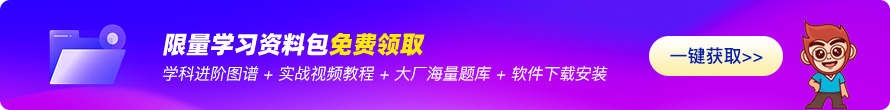
猜你喜歡LIKE
相關(guān)推薦HOT
更多>>
Golang如何實現(xiàn)高并發(fā)編程
Golang如何實現(xiàn)高并發(fā)編程隨著互聯(lián)網(wǎng)的發(fā)展,高并發(fā)成為了許多企業(yè)和開發(fā)者關(guān)注的重點。在這種情況下,如何實現(xiàn)高并發(fā)編程成為了一個非常重要的...詳情>>
2023-12-24 22:38:45
如何規(guī)范化goland中的代碼
如何規(guī)范化goland中的代碼在進行軟件開發(fā)時,代碼規(guī)范化是一個必須要遵循的標準,它不僅可以提升代碼的可讀性,更可以提升代碼的整體質(zhì)量。因此...詳情>>
2023-12-24 17:50:45
基于云計算的數(shù)據(jù)備份和恢復策略,你需要知道的一切!
在當今互聯(lián)網(wǎng)時代,數(shù)據(jù)備份和恢復已經(jīng)變得越來越重要。因為數(shù)據(jù)丟失或損壞可能會導致非常嚴重的后果,甚至使企業(yè)破產(chǎn)。因此,制定一個高效的數(shù)...詳情>>
2023-12-24 16:38:45
為什么Kubernetes成為現(xiàn)代容器編排的首選?
為什么Kubernetes成為現(xiàn)代容器編排的首選?隨著容器技術(shù)的發(fā)展,容器編排工具成為了技術(shù)領(lǐng)域內(nèi)備受關(guān)注的話題。其中,Kubernetes享有極高的聲譽...詳情>>
2023-12-24 15:26:45熱門推薦
Golang高速并發(fā)編程(一)
沸Golang如何實現(xiàn)高并發(fā)編程
熱如何優(yōu)化golang的內(nèi)存管理
熱golang中的樹和圖算法實現(xiàn)
新goland中常見問題排查技巧
如何規(guī)范化goland中的代碼
基于云計算的數(shù)據(jù)備份和恢復策略,你需要知道的一切!
為什么Kubernetes成為現(xiàn)代容器編排的首選?
掌握這5個Linux技巧,讓你的工作效率提升50%
5個必備的Linux命令,幫你更快捷地管理云服務器
五個必知的Linux命令行技巧,讓你的工作更快捷!
在Linux上安裝和配置一個高可用的MySQL集群
用Python編寫自動化運維腳本,輕松應對海量數(shù)據(jù)
如何使用Kubernetes擴展您的Web應用程序
技術(shù)干貨







快速通道 更多>>
-
課程介紹
點擊獲取大綱 -
就業(yè)前景
查看就業(yè)薪資 -
學習費用
了解課程價格 -
優(yōu)惠活動
領(lǐng)取優(yōu)惠券 -
學習資源
領(lǐng)3000G教程 -
師資團隊
了解師資團隊 -
實戰(zhàn)項目
獲取項目源碼 -
開班地區(qū)
查看來校路線


















 京公網(wǎng)安備 11010802030320號
京公網(wǎng)安備 11010802030320號